The SWAN Command Line Interface (CLI) is a unified tool for managing your SWAN package directly from your codebase using the command line.
CLI
Codemods
Overview
What is a codemod?
A codemod is a powerful script that replaces the need for manually performing code changes. To make both major and minor upgrades easier, we offer codemods to automate as many of the manual code changes as possible.
When do I run codemods?
Technically, you are only required to make code changes when migrating to a major release, because a minor release will never introduce a breaking change that involves code changes.
However, we encourage you to run codemods during minor migrations, too! This is because we often deprecate features in minor releases to prepare for their removal in the next major release. By addressing these deprecations in your minor migrations, you’re setting yourself up for a much easier major migration later!
Which codemods do I run?
The codemods released with major versions are breaking - they can safely run only once. Run them ONLY when migrating from the previous major version.
The codemods released with minor versions are idempotent - they can be safely run more than once. Run them when your codebase is greater than or equal to its version, and less than the next major.
How to run codemods
Installation
To run the codemods, you will use the SWAN CLI, a unified tool for managing your SWAN package directly from your codebase using the command line.
The SWAN CLI is an NPX tool, so there is no need to install the package or its dependencies. However, it is required that you run the CLI using Node 18+.
Usage
You can simply run npx @vp/swan-cli@latest [command] [options] from the root of your codebase to invoke the latest and greatest version of the tool. Replace [command] and [options] with any of the flags below to customize your experience.
Commands
--run
Runs the codemod CLI, allowing you to select the directory to execute against, and which codemods to execute.
npx @vp/swan-cli@latest run
Options (optional):
--from
The minimum version, inclusive, to include in the preselection of codemods to execute. Codemods matching the from version will be run.
npx @vp/swan-cli@latest run --from=1.0.0
--to
The maximum version, exclusive, to include in the preselection of codemods to execute. Codemods matching the to version will not be run.
npx @vp/swan-cli@latest run --to=3.0.0
npx @vp/swan-cli@latest run --from=2.0.0 --to=3.0.0
--list
Lists the codemods without executing them.
npx @vp/swan-cli@latest run --list
Respects the `--from` and `--to` flag for displaying matching codemods.
npx @vp/swan-cli@latest run --list --from=2.0.0 --to=3.0.0
--verbose
When used with the `run` command, logs information about each file the transformations were run against.
npx @vp/swan-cli@latest run --verbose
When used with the `--list` option, logs all the transformations to be executed by the codemod.
npx @vp/swan-cli@latest run --list --verbose
--help, -h
When used with a command, displays help for that command.
npx @vp/swan-cli@latest run --help
When used on its own, lists available commands.
npx @vp/swan-cli@latest --help
Next steps
Once the codemods are done executing, you will see the results printed to your terminal along with some disclaimers and next steps.
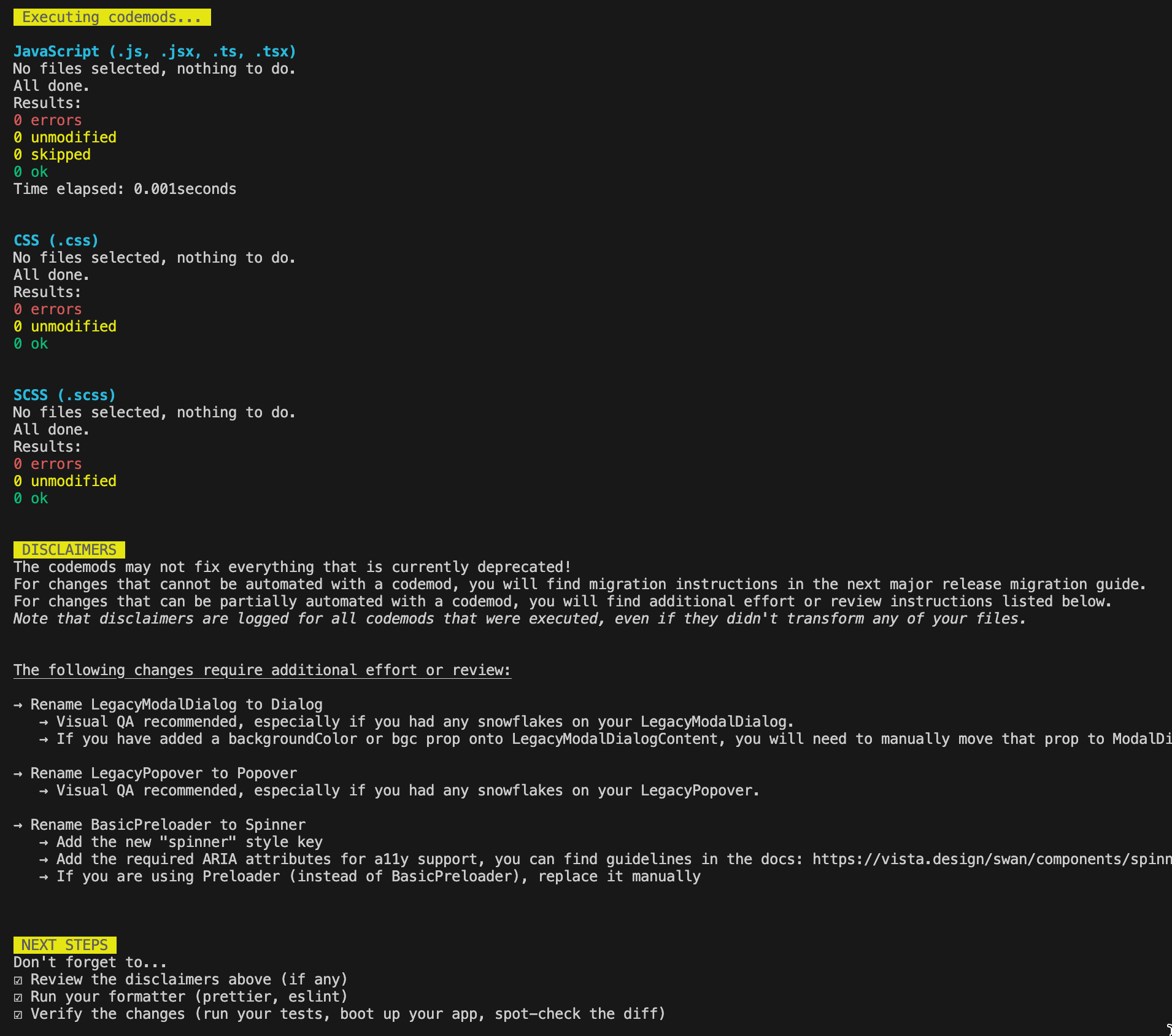
An example of the CLI terminal output including results, disclaimers, and next steps.
Review the disclaimers
The codemods may not fix everything that is currently deprecated. For changes that cannot be automated with a codemod, you will find migration instructions in the next major release migration guide. For changes that can be partially automated with a codemod, you will find additional effort or review instructions listed in the "Disclaimers" section of the output. Note that disclaimers are logged for all codemods that were executed, even if they didn't transform any of your files.
Run your formatter
Be sure to run your own formatter (i.e. prettier, eslint). The codemod library we use will apply its own formatting against your transformed files, and they will be ugly 🙂
Verify the changes
Verify that the changes made by the codemods are accurate, extensive, and produced zero regressions by running your test suite, booting up your application, performing visual QA, and spot-checking the diff. Keep in mind that the codemod library cannot anticipate every use case, so look closely for things it may have missed!
List of codemods
Here is an up-to-date list of all available codemods and their disclaimers, grouped by their minimum compatible SWAN version.
3.14.0
- Replace
ComboboxWithFloatingLabel,DropdownWithFloatingLabel,ListboxWithFloatingLabelandTextInputWithFloatingLabel(and their types, sub-components and their types) withInputWithFloatingLabel(and sub-component and type).- ⚠️ Codemod will not include the
fullWithprop if it already exists on theDropdownorListboxcomponent with a different value than the prop onDropdownWithFloatingLabelorListboxWithFloatingLabel. Please migrate it manually
- ⚠️ Codemod will not include the
- Remove
gridGuttersVariantprop fromCarouselcomponent. - Remove
gutterprop fromGridContainercomponent.
3.10.1
- Rename
visuallyHiddenLabelprop toaccessibleTextforAlertBoxDismissButtoncomponent- ⚠️ This codemod renames
visuallyHiddenLabeltoaccessibleTextbut retains the existing value, so if you used a React node, you'll need to update it to a string afterwards.
- ⚠️ This codemod renames
- Rename
visuallyHiddenLabelprop toaccessibleTextforModalDialogCloseButtoncomponent- ⚠️ This codemod renames
visuallyHiddenLabeltoaccessibleTextbut retains the existing value, so if you used a React node, you'll need to update it to a string afterwards.
- ⚠️ This codemod renames
- Rename
visuallyHiddenLabelprop toaccessibleTextforZoomControlsInandZoomControlsOutcomponents- ⚠️ This codemod renames
visuallyHiddenLabeltoaccessibleTextbut retains the existing value, so if you used a React node, you'll need to update it to a string afterwards.
- ⚠️ This codemod renames
- Rename
visuallyHiddenLabelprop toaccessibleTextforZoomControlsValuecomponent- ⚠️ This codemod renames
visuallyHiddenLabeltoaccessibleTextbut retains the existing value, so if you used a React node, you'll need to update it to a string afterwards.
- ⚠️ This codemod renames
3.8.0
- Remove
skinprop fromFormLabelcomponent - Remove
skinprop fromStandardFormcomponent
3.7.0
- Move
imageFocalPointprop fromBannertoBannerImagecomponent- ⚠️ Codemod will not run if the
imageFocalPointprop already exists on theBannerImagecomponent with a different value than the prop onBanner. Please migrate it manually.
- ⚠️ Codemod will not run if the
3.5.0
- Remove style keys
button,fieldSet,icon,pricing
3.3.0
- Remove
sizeprop from theButtoncomponent - Remove
sizeprop fromCalloutcomponent - Remove
sizeprop fromDropdowncomponent - Remove
sizeprop fromListboxcomponent - Remove
sizeprop fromTextInputcomponent - Remove
sizeprop fromToggleSwitchcomponent - Rename
iconTypeprop values forIconcomponent (closeLarge->close,closeSmall->close,toggleOff->cross,plusRounded->add,satisfaction->guaranteedSatisfaction,caretRight->chevronRight,login->arrowRight,uploadYourArtwork->upload,searchLarge->search,clock->orderHistory,myProjects_1->myProjects,polish->sparkle,deleteStudio->delete,playRounded->play,chatReview->liveChat,phoneCall->phone,help->phone,checkRoundedEdges->check,checkRoundedEdgesMini->check,heartEmpty->heart,heartFilled->heart,starEmpty->star,starFilled->star) - Rename
sizeprop values forIconcomponent (10p->16p,28p->standard,32p->standard,40p->standard,48p->standard,60p->standard) - Rename
swan-icon-size-1em, swan-icon-size-1remclasses toswan-icon-size-standard - Rename
sizeprop values forSpinnercomponent (mini -> standard, tiny -> standard) - Remove
wrapHeadersprop fromTabscomponent - Rename
skinprop values forCalloutcomponent (foil -> info, new/announcement -> accent, discount -> promo, standard -> info) - Remove
borderprop fromCalloutcomponent - Replace
variant="overlay"prop withemphasis="low"and removevariantprop fromCalloutcomponent - Rename
skinprop value fromlinetostandardforDropdowncomponent - Remove
widthprop fromAlertBoxcomponent - Rename
skinprop values forAlertBoxcomponent (standard -> info, positive -> success) - Remove
textHorizontalAlignOnExtraSmallprop fromBannercomponent - Rename
iconTypeprop value fromemailtomailforIconcomponent
3.0.0
- Migrate
margin*/m*,padding*/p*prop values (1->2,2->3,3->4,4->5,5->6,6->7,13->12)- ⚠️ This codemod can only be run ONCE to migrate space props from SWAN v2 to v3.
- Migrate
fontFamilyprop values (graphik->primary,secondary->primary,special->secondary) - Migrate import paths for mixins to
@vp/swan/mixins/* - Remove
skinprop fromThumbnailsHerocomponent - Rename prop names for
Typographycomponent (align->textAlign,weight->fontWeight) - Rename constants and import paths for tokens (
dtcgTokens->tokens) - Remove style keys (
controlIcon,detailsBanner,embeddedTextHero,promoBar,secondaryTile,standardBanner,standardHero,combobox,menu,legacy*) - Remove
skinprop fromTablecomponent - Rename type
StyleSpacing0to13toStyleSpaceWithAuto
2.22.0
- Rename
fontWeightprop value fromboldertoboldMigratefontSizeprop values (-1-6,m*,x*,xm*->xsmall-x4large)Migratecolordesign tokens to the SWAN v3 token architecture- ⚠️ This codemod does not work on bracket object notation or with destructured values
- ⚠️ This codemod will not change tokens used as an SCSS mixin or SCSS function
- ⚠️ This codemod will only replace tokens with a direct replacement. For all other tokens, refer to https://vista.design/swan/foundations/all-tokens/ and work with your designer to find a suitable replacement.
- Migrate
fontdesign tokens to the SWAN v3 token architecture- ⚠️ This codemod does not work on bracket object notation or with destructured values
- ⚠️ This codemod will not change tokens used as an SCSS mixin or SCSS function
- ⚠️ This codemod will only replace tokens with a direct replacement. For all other tokens, refer to https://vista.design/swan/foundations/all-tokens/ and work with your designer to find a suitable replacement.
- Migrate
componentdesign tokens to the SWAN v3 token architecture- ⚠️ This codemod does not work on bracket object notation or with destructured values
- ⚠️ This codemod will not change tokens used as an SCSS mixin or SCSS function
- ⚠️ This codemod will only replace tokens with a direct replacement. For all other tokens, refer to https://vista.design/swan/foundations/all-tokens/ and work with your designer to find a suitable replacement.
- Migrate
elementdesign tokens to the SWAN v3 token architecture- ⚠️ This codemod does not work on bracket object notation or with destructured values
- ⚠️ This codemod will not change tokens used as an SCSS mixin or SCSS function
- ⚠️ This codemod will only replace tokens with a direct replacement. For all other tokens, refer to https://vista.design/swan/foundations/all-tokens/ and work with your designer to find a suitable replacement.
- Migrate
sizedesign tokens to the SWAN v3 token architecture- ⚠️ This codemod does not work on bracket object notation or with destructured values
- ⚠️ This codemod will not change tokens used as an SCSS mixin or SCSS function
- ⚠️ This codemod will only replace tokens with a direct replacement. For all other tokens, refer to https://vista.design/swan/foundations/all-tokens/ and work with your designer to find a suitable replacement.
- Migrate
statedesign tokens (selected/disabled) to the SWAN v3 token architecture- ⚠️ This codemod does not work on bracket object notation or with destructured values
- ⚠️ This codemod will not change tokens used as an SCSS mixin or SCSS function
- ⚠️ This codemod will only replace tokens with a direct replacement. For all other tokens, refer to https://vista.design/swan/foundations/all-tokens/ and work with your designer to find a suitable replacement.
- Migrate
basedesign tokens to the SWAN v3 token architecture- ⚠️ This codemod does not work on bracket object notation or with destructured values
- ⚠️ This codemod will not change tokens used as an SCSS mixin or SCSS function
- ⚠️ This codemod will only replace tokens with a direct replacement. For all other tokens, refer to https://vista.design/swan/foundations/all-tokens/ and work with your designer to find a suitable replacement.
- Migrate
shadowdesign tokens to the SWAN v3 token architecture- ⚠️ This codemod does not work on bracket object notation or with destructured values
- ⚠️ This codemod will not change tokens used as an SCSS mixin or SCSS function
- ⚠️ This codemod will only replace tokens with a direct replacement. For all other tokens, refer to https://vista.design/swan/foundations/all-tokens/ and work with your designer to find a suitable replacement.
- Migrate
spacingdesign tokens to the SWAN v3 token architecture- ⚠️ This codemod does not work on bracket object notation or with destructured values
- ⚠️ This codemod will not change tokens used as an SCSS mixin or SCSS function
- ⚠️ This codemod will only replace tokens with a direct replacement. For all other tokens, refer to https://vista.design/swan/foundations/all-tokens/ and work with your designer to find a suitable replacement.
- Migrate
media query (mq)design tokens to the SWAN v3 token architecture- ⚠️ This codemod does not work on bracket object notation or with destructured values
- ⚠️ This codemod will not change tokens used as an SCSS mixin or SCSS function
- ⚠️ This codemod will only replace tokens with a direct replacement. For all other tokens, refer to https://vista.design/swan/foundations/all-tokens/ and work with your designer to find a suitable replacement.
- Rename
textColorprop values (alert->error,black,black-800->standard,dark-grey,dark-gray,grey-700,gray-700->subtle) - Remove
starsToShowprop fromRatingsStarscomponent
2.21.0
- Rename
lightModeprop value and CSS class tostandardMode - Replace
backgroundColor="loading-shimmer"prop withloadingShimmer - Migrate
backgroundColor/bgcprop values (discount->promo,grey/gray-*,platinum,light-grey/gray->strong,black-900->black,white-900/white->standard,dark-blue,atlantic,kingfisher->accent)
2.20.0
- Migrate constant
GLOBAL_FONTto new color token - Migrate
SEMANTIC_COLORSproperties to new color tokens- ⚠️ If you have used
SEMANTIC_COLORS.selected, you may need to changeSwanSemColorBgSelectedtoSwanSemColorBorderSelected.
- ⚠️ If you have used
- Migrate
SOURCE_COLORSproperties to new color tokens
2.17.0
- Remove
contentWidthprop fromThumbnailsHerocomponent - Remove
imageShadowprop fromStandardTilecomponent - Remove
skin="brand-blue"prop fromIconcomponent - Remove
sizeprop fromFormError,FormHelper,FormLabelcomponents - Rename
skinprop value fromaccenttoprimaryforButtoncomponent - Rename component from
ButtonSuperBreaktobr - Replace component
Icon*with<Icon iconType="*"> - Remove
skin="peek"prop fromAccordioncomponent - Replace component
StandardSectionwithBox - Rename
skinprop value fromcomparisontodividersforTablecomponent - Rename
skinprop value fromsimpletodividersforTablecomponent
2.13.0
- Remove
borderlessprop fromDropdowncomponent - Remove
fixedWidthHeaders,sizeprops fromTabscomponent - Remove
fullWidthHeaderprop fromTabscomponent - Remove
skin="link"prop fromListbox,BasicListboxcomponentsRemoverich,richLastAlignprops fromCollapsibleSummarycomponent - Remove
size="large"prop fromAccordioncomponent - Remove
size="mega"prop fromTextInputcomponent - Remove
size="super"prop fromCalloutcomponent - Rename
'progressIndicatorprop value fromfractiontononeforCarouselcomponent - Rename prop values and components for
Iconcomponent (shoppingBag_x->shoppingBag_0,IconShoppingBag_x->IconShoppingBag_0,redLegacy->redo,IconRedoLegacy->IconRedo,undoLegacy->undo,IconUndoLegacy->Undo) - Rename
srOnlyprop tovisuallyHiddenRenameskinprop value fromgallerytoproductforStandardTilecomponent - Migrate
textSizeprop tofontSize(1->x4,2->x3,3->x2,4->x1,5->x,6->xm1,7->xm2) - Rename
skinprop value fromstandardtounderforThumbnailsHerocomponent
2.5.0
- Remove
roundedprop fromDropdowncomponent - Rename
textColorprop values (alert->error,black->black-800,dark-grey/gray->grey-700) - Rename
textColorprop value fromblack-900toblack-800
2.0.0
- Rename color constants (
colors->SEMANTIC_COLORS,sourceColors->SOURCE_COLORS) - Rename constant from
globalFonttoGLOBAL_FONT - Rename component from
LegacyModalDialogtoModalDialog- ⚠️ Visual QA recommended, especially if you had any snowflakes on your
LegacyModalDialog. - ⚠️ If you have added a
backgroundColororbgcprop ontoLegacyModalDialogContent, you will need to manually move that prop toModalDialognow.
- ⚠️ Visual QA recommended, especially if you had any snowflakes on your
- Rename component from
LegacyPopovertoPopover- ⚠️ Visual QA recommended, especially if you had any snowflakes on your
LegacyPopover.
- ⚠️ Visual QA recommended, especially if you had any snowflakes on your
- Rename marketing constants (
marketingBackgroundTokenMapping->MARKETING_BACKGROUNDS,marketingBackgroundColors->MARKETING_COLORS) - Rename component from
PaginatortoPagination - Rename component from
PipeDividertoPipeSeparator - Rename screen class constants (
screenClasses->SCREEN_CLASSES,screenClassMax/MinWidths->SCREEN_CLASS_MAX/MIN_WIDTHS) - Rename component from
SecondaryTileBadgestoSecondaryTileCallouts - Rename spacing constants (
spacing->SPACING,spacingPx->SPACING_PX) - Rename component from
TableTextSecondLinetoTableTextNewLineRenametextAlignprop totextHorizontalAlign - Rename component from
TextButtontoButton - Rename
widthVariantprop towidthRemoveskinprop fromCollapsiblecomponent - Rename
allCapsprop totextAllCaps - Replace component
BasicPreloaderwithSpinner- ⚠️ Add the new "
spinner" style key - ⚠️ Add the required ARIA attributes for a11y support, you can find guidelines in the docs: https://vista.design/swan/components/spinner/?tab=Usage#Accessibility
- ⚠️ If you are using
Preloader(instead ofBasicPreloader), replace it manually
- ⚠️ Add the new "
- Rename
cardDividersprop todividersforGridContainercomponent - Rename
sizeVariantprop tosize - Rename
visuallyHiddenTextprop toaccessibleText - Replace component
ControlIconwithIcon - Replace
minimalprop withskin="minimal"inList,Ulcomponents
How does Cli meet your needs?